Full-Stack App
What is a full stack application?
Full-stack applications are a part of our everyday lives—from Facebook, to Amazon, Uber, and Airbnb. But what exactly does it mean for an application to be full-stack?
As an analogy, you can think of a full-stack application as a restaurant with two main parts:
- the Front-end: where customers view the menu and place orders
- the Back-end: where the kitchen processes orders and prepares meals.
- Deployment: the process of opening the restaurant so people can order food.
When both parts work together, the restaurant delivers a complete experience.
In a full-stack application like Amazon, you have:
- the Front-end: the website that you see when you type www.amazon.com.
- the Back-end: infrastructure that stores all the product information, user data, and processes orders.
- Deployment: the process of hosting and serving the application to the public.
When these part work in tandem, the application delivers a complete and seamless experience.
Components of a Full-stack Application:
Within your development cycle, you’ll have to setup the front-end and back-end of your app, and guide your AI code editor to help you connect all of these pieces together. Once you’ve tested your app locally, you’ll need to deploy it so that it can be accessed by anyone in the world. When it’s deployed, you’ll want to monitor how people are interacting with your app to figure out how to make it even better!
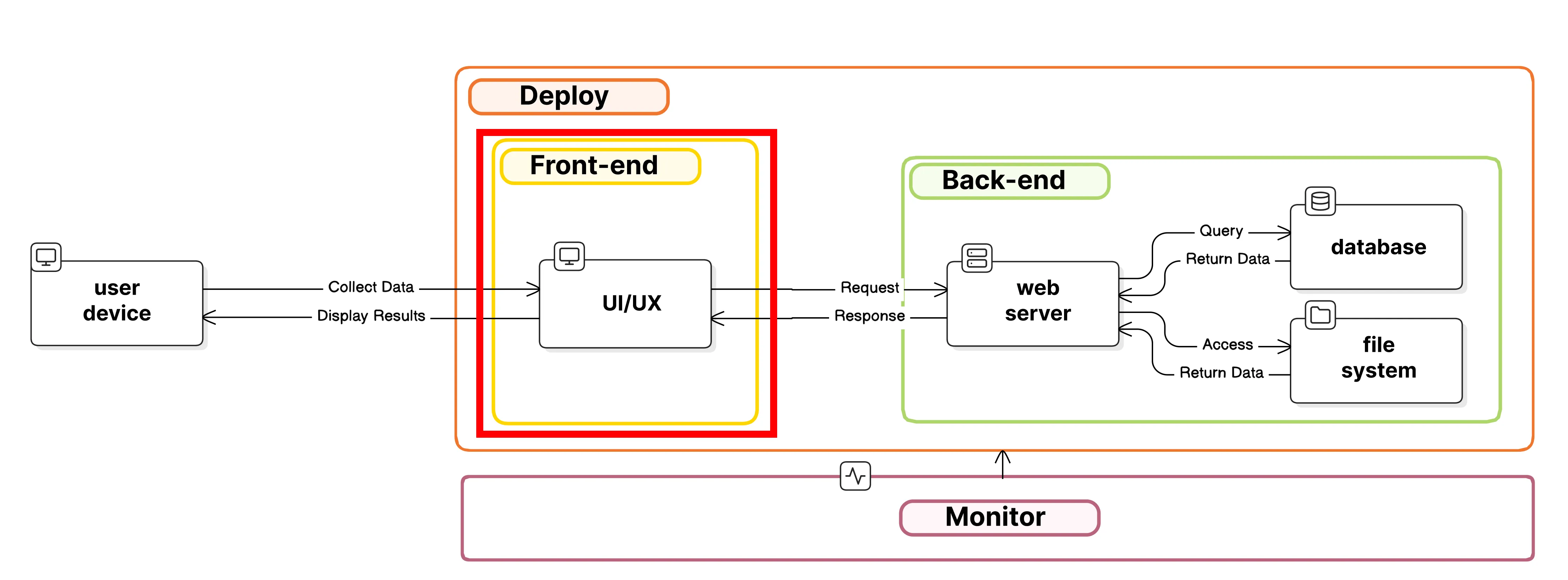
| Component | Definition | Key Elements |
|---|---|---|
| Front-end | The part of the application that the user sees and interacts with | - UI/UX design - User interface - Built with tools like React, NextJS |
| Back-end | Where the brain of the application exists (calls to the AI APIs live here) | - Server: It is a powerful computer that executes the core business logic, processes user requests, and manages communication between various parts of the system. - Database: An organized digital warehouse where all the application’s data is stored. It holds everything from user profiles to inventory details, ensuring that data is efficiently saved, retrieved, and maintained. |
| Deployment | When the application is put onto a computer (cloud or physical server) that hosts the application. | - Local: Development environment - Server-based: Production environment - Hosts both front-end and back-end |
| Monitoring | Tracking application performance and user behavior | - Usage analytics - Error tracking - Performance metrics |
These concepts will become more clear when we walk through concrete examples of real full-stack applications (like Youtube and Airbnb).
Now, let us dive a little deeper into real-life examples of full-stack applications!
Example of Full Stack Applications
Here, we walk you through the different elements of popular full-stack applications so you can begin understanding what the different components look like in the real-world.
Youtube stack
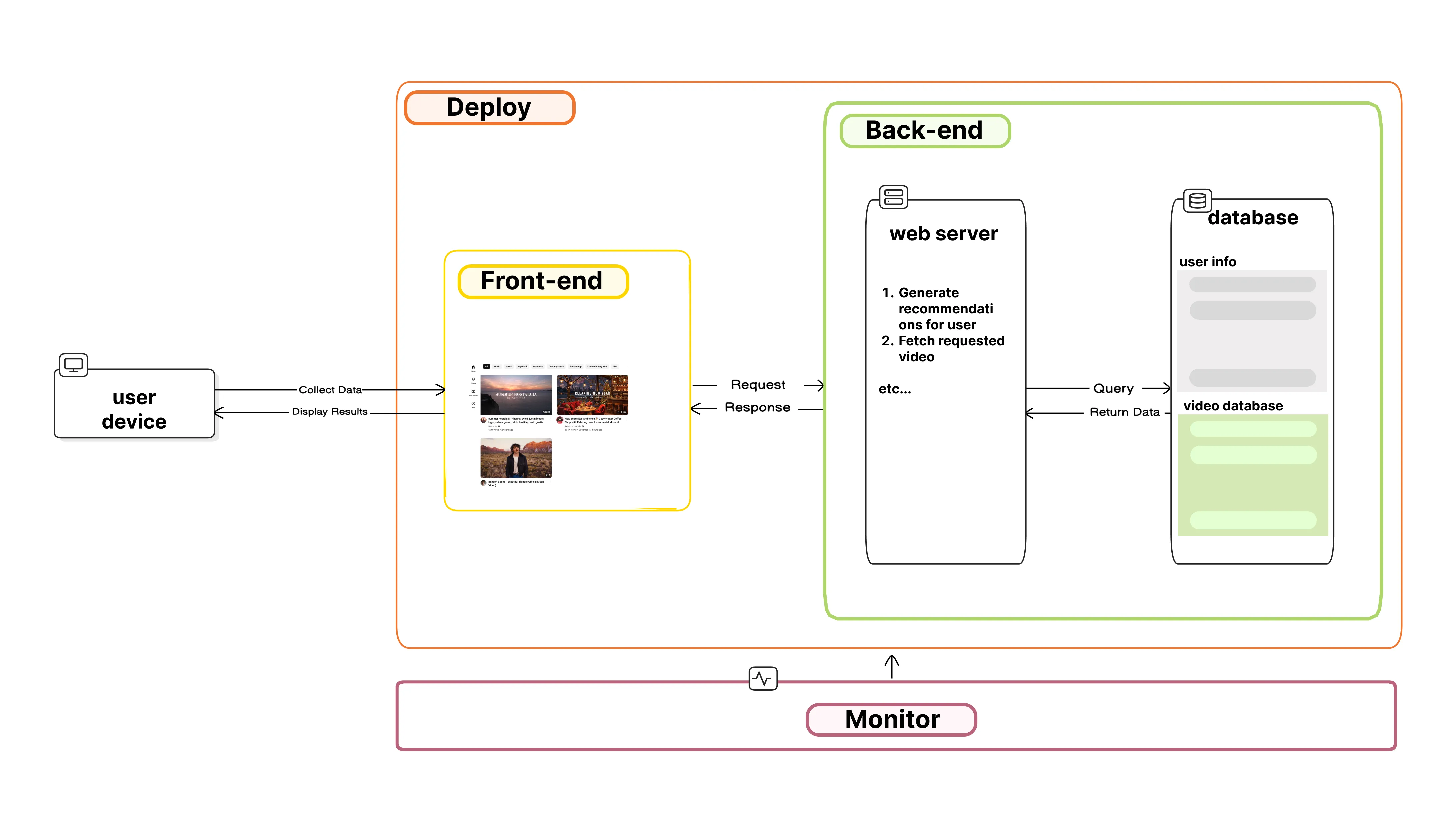
Front-end:
- What the user (you) see when you type www.youtube.com. Based on what the user does (i.e. sign in, search for a certain video, click on a Youtube short), the front-end will send requests to the back-end to fulfill those requests.
Back-end:
-
Server: The powerful computer that executes the core business logic, processes user requests, and manages communication between various parts of the system.
- Handles user requests (like searching youtube for some keywords, fetching a video, leaving a like or comment)
- Generates your recommended videos page (using AI)
- Figures out next video (or short) to play after the one you have just watched.
-
Database: An organized digital warehouse where all the application’s data is stored.
- User information (all the past videos you’ve watched, your likes, your comments, etc.)
- Video content database (all the videos that have been uploaded into Youtube).
Deployment: The entire front-end and back-end is hosted on cloud servers (computers in the Cloud). Once deployed, the application can be accessed by users worldwide.
- This deployment setup ensures that the site is accessible worldwide, scales with user demand, and maintains security and performance for handling real-time video-watching.
Airbnb stack
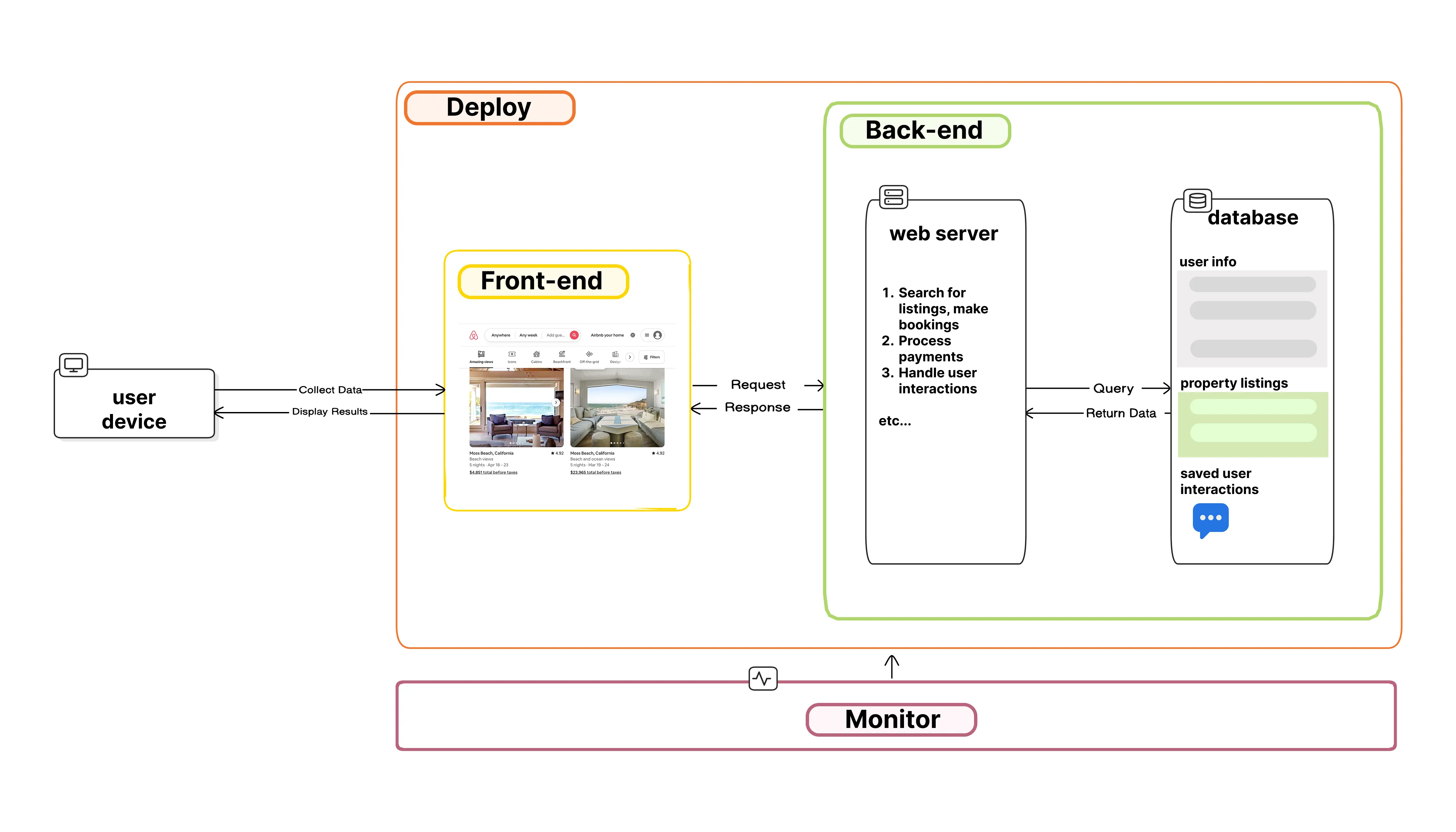
Front-end:
This is what users see when they visit the Airbnb website or open the mobile app. It displays searchable listings, interactive maps, filters, photos, reviews, and booking details. The interface is designed to help users easily find and explore available accommodations.
Back-end:
-
Server:
- Handles user requests such as searching for listings, viewing property details, and making bookings.
- Processes booking transactions by checking availability, managing reservations, and coordinating payment processing.
- Manages user interactions like messaging between guests and hosts, notifications, and dynamic recommendations based on user preferences.
-
Database:
- Stores user information including profiles, search history, and preferences.
- Contains detailed listing data like property descriptions, photos, pricing, availability calendars, reviews, and ratings.
- Records booking data including reservation dates, transaction details, and communication logs between hosts and guests.
Deployment: The entire front-end and back-end is hosted on cloud servers (computers in the Cloud). Once deployed, the application can be accessed by users worldwide.
- This deployment setup ensures that the site is accessible worldwide, scales with user demand, and maintains security and performance for handling real-time booking transactions.
Practice questions: Map out the Stack
- What does the front-end and back-end look like for an application like Spotify/Apple Music in terms of functionality and database design? Follow the Youtube example above.
Click to see answer
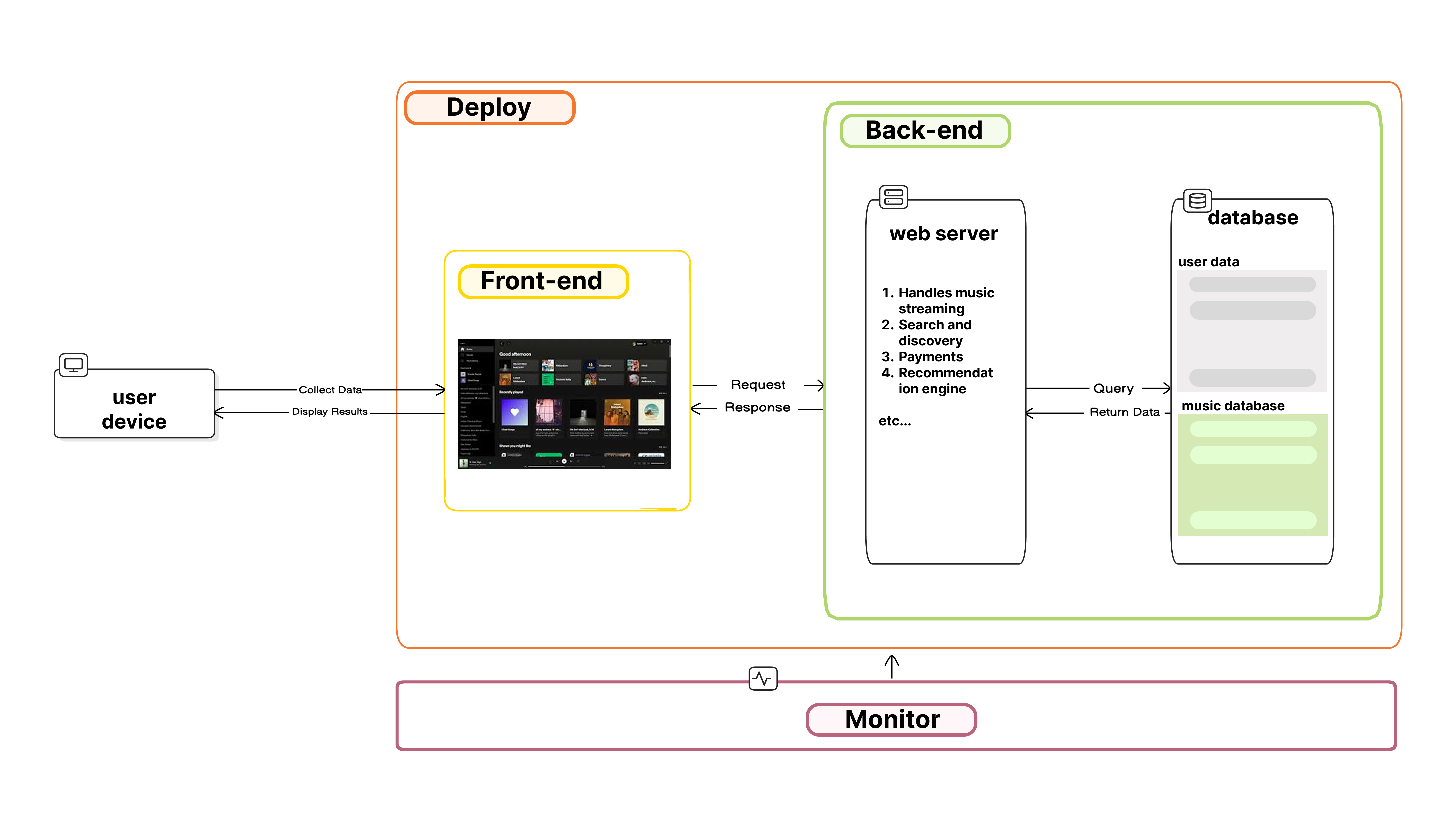
Front-end:
- User Interface:
- Search, browse, and play music.
- Personalized recommendations and playlists.
- User library for saved songs, albums, and playlists.
- Cross-platform support (Web, iOS, Android, Desktop).
Back-end:
-
Server:
- Music Streaming: Handles playback, buffering, and adaptive quality.
- Search & Discovery: Processes search queries and suggests personalized content.
- User Actions: Manages playlists, likes, and social interactions.
- Payments: Handles subscriptions and transactions.
- Recommendation Engine:
- Collaborative Filtering: Suggests music based on users with similar tastes.
- Content-based Filtering: Recommends similar songs by analyzing audio features.
-
Database:
- User Data: Profiles, playlists, listening history, and subscriptions.
- Music Metadata: Song titles, artists, albums, and genres.
- Audio Files: Stored on a CDN for efficient streaming.
- Analytics: User engagement and song performance metrics.
Deployment:
- Cloud Infrastructure: Scalable servers and global CDNs for fast streaming.
Click to see answer
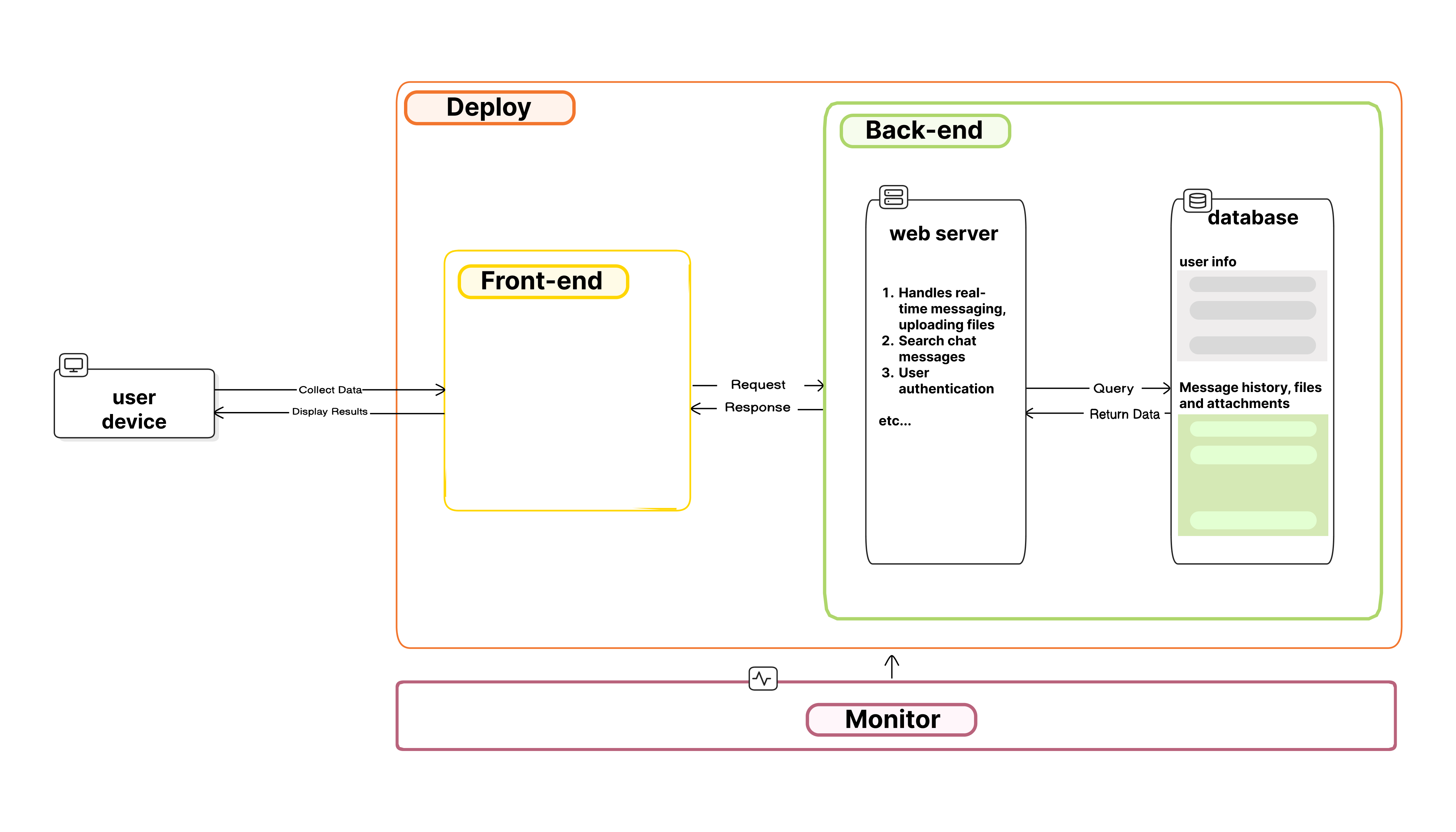
Front-end:
- User Interface:
- Real-time messaging with channels, threads, and direct messages.
- File sharing, emojis, and reactions.
- Notifications and search functionality.
- Cross-platform support (Web, Desktop, Mobile).
Back-end:
-
Server:
- Real-time Messaging: WebSocket connections for instant message delivery and updates.
- File Storage: Uploads and manages shared files, images, and documents.
- Search Engine: Full-text search across messages and files.
- User Authentication: Handles login, permissions, and security.
- APIs and Integrations:
- Third-party Integrations: Supports apps like Google Drive, Zoom, and GitHub.
- Bots and Webhooks: Custom bots and automated notifications.
-
Database:
- User Data: Profiles, team memberships, and access permissions.
- Message History: Channels, threads, and direct messages.
- Files and Attachments: URLs for stored files on a CDN.
- App Integrations: OAuth tokens and integration settings.
Deployment:
- Cloud Infrastructure: Scalable servers and global CDNs for fast message delivery.
Full-stack vs. non full-stack applications
A full-stack app handles both the user interface and the server-side logic (including data storage) in one integrated system. A non-full-stack app focuses on either the front-end or the back-end, relying on separate services or systems for the other part. We wnat to make sure that you have a clear understanding of the distinction between full-stack vs. non full-stack apps. So in the following table, we provide examples of each:
| Full-Stack Applications | Non Full-Stack Applications |
|---|---|
| YouTube - Front-end: Video player, search interface - Back-end: Video storage, recommendations, user data | Static Blog - Front-end only - No database or server processing |
| Amazon - Front-end: Product catalog, shopping cart - Back-end: Inventory, payments, user accounts | Calculator App - Front-end only - Processes data locally without storage |
| Uber - Front-end: Maps, ride booking interface - Back-end: Driver matching, payments, location tracking | REST API - Back-end only - Provides data to other applications |
| Airbnb - Front-end: Property listings, booking interface - Back-end: Reservations, payments, user profiles | Data Processing Script - Back-end only - Processes files without user interface |
| Dropbox - Front-end: File browser, upload interface - Back-end: File storage, synchronization, sharing |
Practice questions: full-stack or not?
- Is a personal portfolio website with static HTML, CSS, and Javascript a full stack application? Why or why not?
Click to see answer
No, it is not a full stack application. It is just hosting a set of static (fixed) pages to the user. No backend processing is required, so it does not use a backend.- Is an e-commerce site using third-party payment processing a full stack application? Why or why not?
Click to see answer
Yes, it is a full stack application. It has:- A front-end (the website you see when you type something like www.amazon.com)
- A back-end (the infrastructure that stores all the product information, user data, and processes orders).
- Is a mobile weather app that fetches weather data from an API a full stack application? Why or why not?
Click to see answer
No, it only provides a front-end interface. Here, it has:- A front-end is making API requests to the external third-party API
- The back-end functionality (handles requests, storing the data, and handling business logic) is provided by a third-party app is NOT a part of your app.