Choosing the right AI dev tool
Last updated: Feb 1, 2025
What does Code Development look like?
Note, you can skip this section if you have experience with code editors and IDEs. Before we dive into the different AI coding developer tools, let’s just briefly understand the different types of AI coding developer tools that existed before the advent of AI coding developer tools.
📁 What is a repository?
Typically, your code exists in a folder on your computer. If you are using version control software like Github (which is basically a way to store your code online and collaborate with others), this folder where your code lives is a repository.
👩🏻💻 What is an IDE?
Before AI dev tools existed, coders will often use an integrated development environment (IDE) (i.e. VSCode) to make changes to their code. The IDE allows you to view all your code files, write code, run code, and debug code all in one place. Now, we can walk through the different types of AI coding developer tools, and see how they fit into the developer workflow.
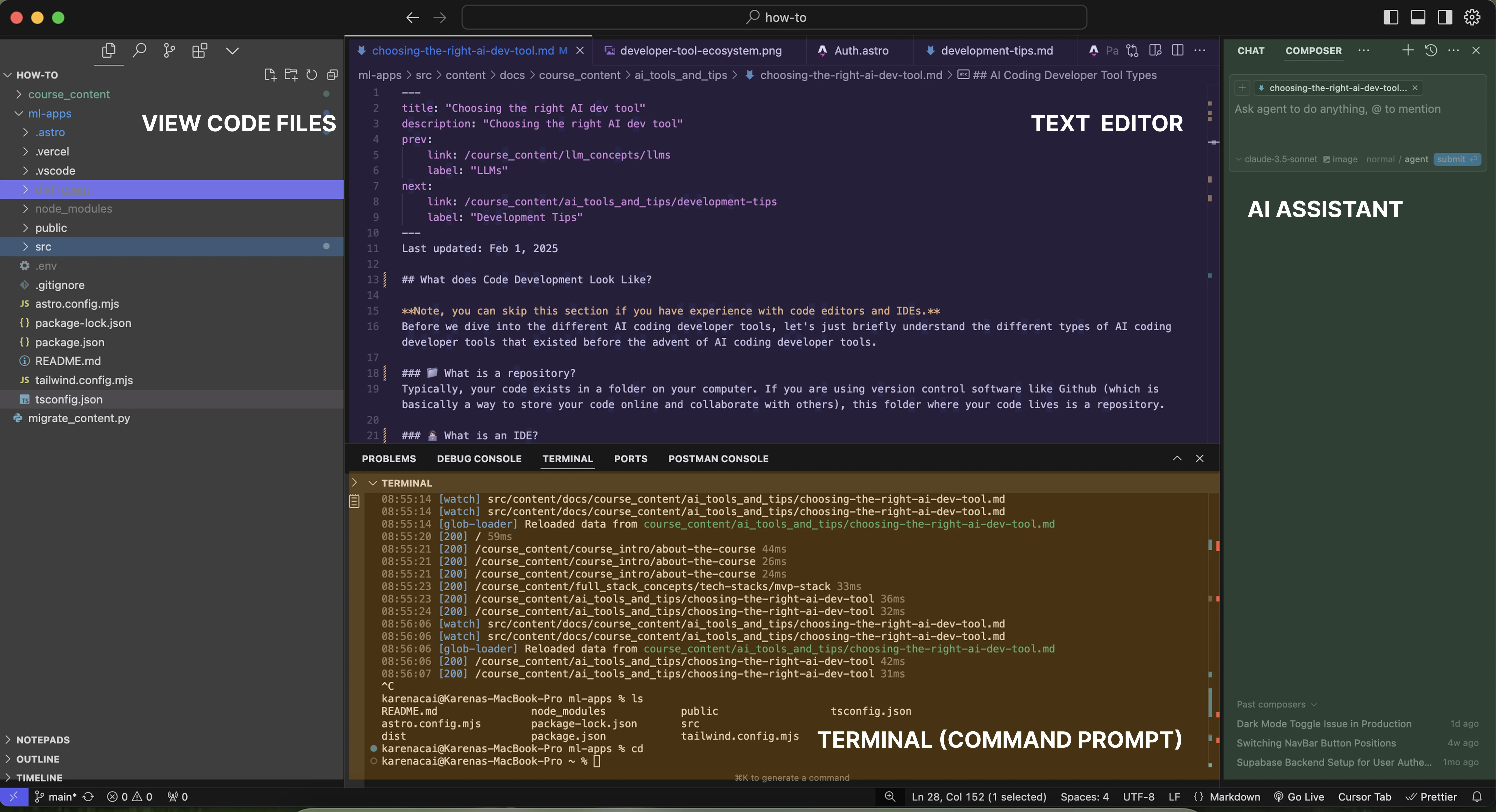
AI Coding Developer Tool Types
| Category | Definition | Production-Ready | Products |
|---|---|---|---|
| IDE with AI (IDE) | An IDE augmented with AI that can look at all the code in your repository and write code based on prompts, making changes across multiple files if needed. | No, a separate service is required to host code. | Cursor, Windsurf |
| Code Editor with AI (CE) | A code editor with AI assistance, which can answer questions about your code, provide snippets, or modify a single file. | No, the code editor does not provide hosting. | GitHub Copilot, Codeium, Tabnine |
| Standalone product (SA) | An AI-powered product that generates and hosts code without requiring a code repository, usually with less customization. | Yes, the product can deploy your app. | Replit, Bolt, Lovable |
Coding Workflow the Tools help you with
The following is a visualization of all the most popular AI developer tools on the market right now, and where they fit into the developer workflow. Remember,
They are separated
into those that are best for beginner coders and those that are best for
more experienced developers.

AI Developer Cost and Use-Cases
| Product | No-code | Starter Cost (monthly) | Use-cases | What people have built with it |
|---|---|---|---|---|
| Loveable | no-code | $20 | Any web app that has a combination of front-end with user authentication and simple back-end functionality (framework-constrained) | landing pages, portfolio websites, simple apps with user authentication |
| V0 | no-code | $0 | Prototyping front-end frameworks quickly | UI for websites |
| Replit | no-code | $25 | Any web app that has a combination of front-end with user authentication and simple back-end functionality (less framework-constrained than Loveable) | simple AI apps with AI integration and authentication |
| GitHub Copilot | code | $4 | Build out any web/phone app | any repository, web/phone apps with AI integration |
| Cursor | code | $20 | Build out any web/phone app | full-stack apps with AI integration and authentication, iphone/android games or apps |
| Windsurf | code | $15 | Build out any web/phone app | full-stack apps with AI integration and authentication |
AI Developer Tool Features
| Product | Whole vs. Partial Repo Context | Can Build Web App | Supabase Integration / Authentication | Production-Ready | Supports LLM API Access | Support Restoring Code |
|---|---|---|---|---|---|---|
| Loveable | Whole | ❌ | ✅ | ✅ | ✅ | ✅ |
| V0 | Partial | ❌ | ❌ | ❌ | ❌ | ❌ |
| Replit | Whole | ❌ | ✅ | ✅ | ✅ | ✅ |
| GitHub Copilot | Partial | ✅ | ✅ | ❌ | ✅ | ❌ |
| Cursor | Whole | ✅ | ✅ | ❌ | ✅ | ✅ |
| Windsurf | Whole | ✅ | ✅ | ❌ | ✅ | ✅ |
AI Developer Tool Tradeoffs

After spending a few months trying out all the following tools, here are my personal ratings on quality vs. price. Note, these are just my own personal opinions and you should make your own decision based on your own needs.

My Personal Ratings
| Product | Overall Rating | Ease of Use | Customizability | Debuggability | Documentation | Code Quality |
|---|---|---|---|---|---|---|
| Loveable | ⭐⭐⭐ | ⭐⭐⭐⭐ | ⭐⭐ | ⭐⭐ | ⭐⭐⭐⭐ | ⭐⭐⭐ |
| V0 | ⭐⭐ | ⭐⭐⭐ | ⭐ | ⭐⭐ | ⭐⭐ | ⭐⭐⭐ |
| Replit | ⭐⭐⭐ | ⭐⭐⭐ | ⭐⭐⭐ | ⭐⭐⭐ | ⭐⭐⭐⭐ | ⭐⭐⭐ |
| GitHub Copilot | ⭐⭐ | ⭐⭐⭐⭐ | ⭐⭐ | ⭐⭐⭐⭐ | ⭐⭐⭐ | ⭐⭐⭐ |
| Cursor | ⭐⭐⭐⭐⭐ | ⭐⭐⭐⭐ | ⭐⭐⭐⭐⭐ | ⭐⭐⭐⭐ | ⭐⭐⭐ | ⭐⭐⭐ |
| Windsurf | ⭐⭐⭐⭐ | ⭐⭐⭐ | ⭐⭐⭐⭐ | ⭐⭐⭐⭐ | ⭐⭐⭐⭐ | ⭐⭐⭐ |
Practice Problems
- Suppose you are a beginner coder who wants to build a simple web app with user authentication and minimal custom backend logic. Which tool should you use?
Click to see answer
Recommended tool: **Lovable**- Suppose you are an experienced developer working in an IDE environment with a large repository and need AI assistance that can analyze and modify code across multiple files. Which tool should you use?
Click to see answer
Recommended Tool: **Cursor or Windsurf**- Suppose you need to quickly prototype a front-end user interface without the need for back-end integration or hosting. Which tool should you use?
Click to see answer
Recommended Toool: **V0**- Suppose you primarily use a code editor and require AI support to provide code snippets and modifications within a single file context. Which tool should you use?
Click to see answer
Recommended Tool: **GitHub Copilot**- Suppose you are building a full-stack web or mobile app that requires complete repository context and robust AI integration to manage both front-end and back-end code. Which tool should you use?
Click to see answer
Recommended Tool: **Cursor**Sign up for the Course Waitlist
If you want access to more material like this, join the course waitlist here.