Course Syllabus
Recommended Course Structure
Each week has:
- Reading with recommended reading questions
- Interactive Activities for additional practice
- Assignment (implement some part of the trivia application)
If you are self-pacing yourself through the course, we recommend you follow the following weekly schedule:
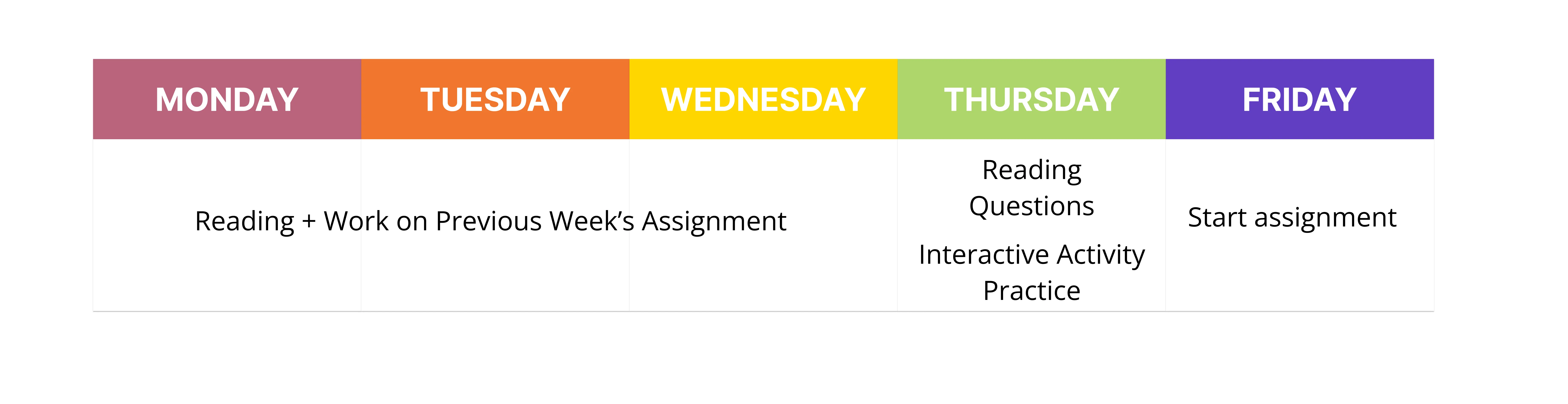
Public Discord Channel
All course students are encouraged to join in on course dicussions with other students here.
Plus Plan Users Additional Support
Office Hours
Instructor office hours: Karena Cai Mondays 5:30-7:00 PM PST. We will additionally host some live sesions, either to go through the practice or to answer frequently-asked questions on a weekly cadence.
Private Discord Community
Additional Support: Instructors will actively monitor and help answer student questions through Discord.
Once you sign-up for the Pro Plan, you will get access to a calendar invite and a Discord invite for the private channel!
Course Syllabus
Details with a calendar invite for office hours and scheduled sessions, and access to the private Discord channel (with instructor access) will be sent via email after sign-up!
The readings marked with two asterisks (**) are highly-recommended readings (if you are short on time)!
| Week | Tuesday | Thursday | Assignment |
|---|---|---|---|
| 1 | To read (for non-coders): • Coding Basics • Putting it all together exercise • Github 101 To read (for everyone): • Full Stack Overview • MVP** • LLM Concepts • Choosing the right AI dev tool • Cursor walkthrough** • AI Developer Tips** To do for Week # 1 (before Thursday class): • What is a Sandbox • Getting Started** • MVP Trivia-App Sandbox Set-up** | MVP Trivia App Sandbox exploration: • Get started on week 1 assignment | Week 1 Assignment: Download a full-stack application and begin exploring the application with Cursor. View Complete Assignment → |
| 2 | Concepts: • NextJS Framework ** • Client vs Server Side Rendering *We highly recommend that you do the practice problems on these pages! General steps: • Step 1: Brainstorming App Ideas • Step 2: Project Set-up and Writing the PRD ** Trivia App Tutorial Steps 1-2: • Steps 1-2: Project Set-up** To do: • Week 1 feedback survey • Week 1 assignment submission | NextJS and Cursor Interactive Activities • Which code file will be changed? • How would you improve this prompt? • MVP Brainstorm | Week 2 Assignment: Set up an empty NextJS and Supabase template. This will serve as the baseline for your trivia application! Also, brainstorm your own app idea and create a PRD for it View Complete Assignment → |
| 3 | Backend Concepts • Relational Databases • Schema Design • SQL • Supabase Walkthrough** • Choosing AI Model General Steps • Overview • Setting up Supabase Authentication** (assignment) • Setting up Supabase Database** (assignment) • AI API Integration** (assignment) Trivia App Steps • Trivia App Step 3a: Setting up the Back-end (up through AI API integration section) To do: • Week 2 feedback survey • Week 2 assignment | Back-end: Databases and AI Prompting • Redo changes • Digging into Databases • Documentation and Prompting for AI API Integration | Week 3 Assignment: Implement the first back-end features of the trivia application. Design and setup the Supabase tables, and set-up the AI API integration. Also, brainstorm your own app’s AI API integration and databases. Begin implementing. View Complete Assignment → |
| 4 | Tips for Feature Development • AI Coding Development Tips** General Steps: • Step 4 Setting up the Front-End Trivia App Steps: • Trivia App Step 3b: Setting up the Back-End** (everything after AI API Integration) • Trivia App Step 4: Setting up the Front-End** To do: • Week 3 feedback survey • Week 3 assignment | UI/UX and Debugging Practice • UI/UX practice • It’s not working! What to do • Debugging Scenarios | Week 4 Assignment: Set up additional trivia application features like enabling user interactivity, and the favorites and history page. Also, improve the front-end UI/UX! Also, brainstorm your own app’s user-flow and features. Begin implementing. View Complete Assignment → |
| 5 | Steps: • Step 5: Testing and Evaluation** • Step 6: Deployment** • Step 7: Monitoring** Trivia App Steps: • Steps 5-7: Productionizing the App To do: • Week 4 feedback survey • Week 4 assignment | Implement new features • Implement Google Analytics page tracking with loose guidance • Brainstorm Stripe API Integration | Week 5 Assignment: Deploy the trivia application to your own personal domain. Set up Google analytics to track user activity on your deployed site. Also, prepare your MVP for Demo Day! View Complete Assignment → |
| 6 | To do: • Week 5 feedback survey • Work on your own app idea! | Demo Day!! Awards will be given! |